How to Add WhatsApp Chat to WordPress Website
Integrate WhatsApp Chat to WordPress Website
Do you want to know how you can integrate WhatsApp Chat on your WordPress website?
You can do that in 8 simple and easy steps.
I will provide you step by step method on How to Install WhatsApp Chat on your WordPress Website –
1. Login WordPress
2. Go to Plugins – Add New
3. Go to Search Plugin – Type – WhatsApp
4. Install – Join Chat
5. Activate – Join Chat
6. Now Go to Setting – Join. Chat
7. Select Country and Enter Phone Number
8. Choose required settings as per your requirements
Your plugin is now ready. WhatsApp Chat Is now installed in your WordPress Website.
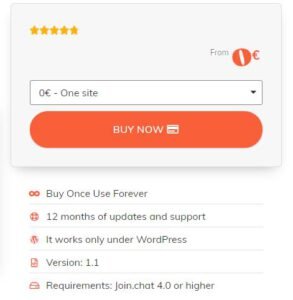






Recent Comments